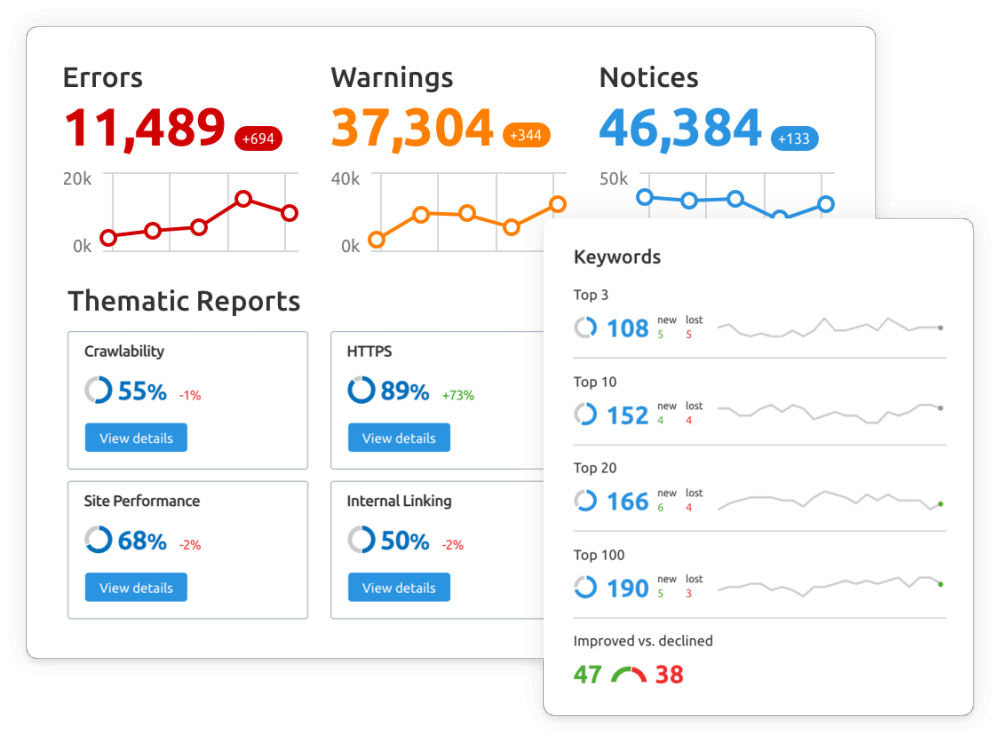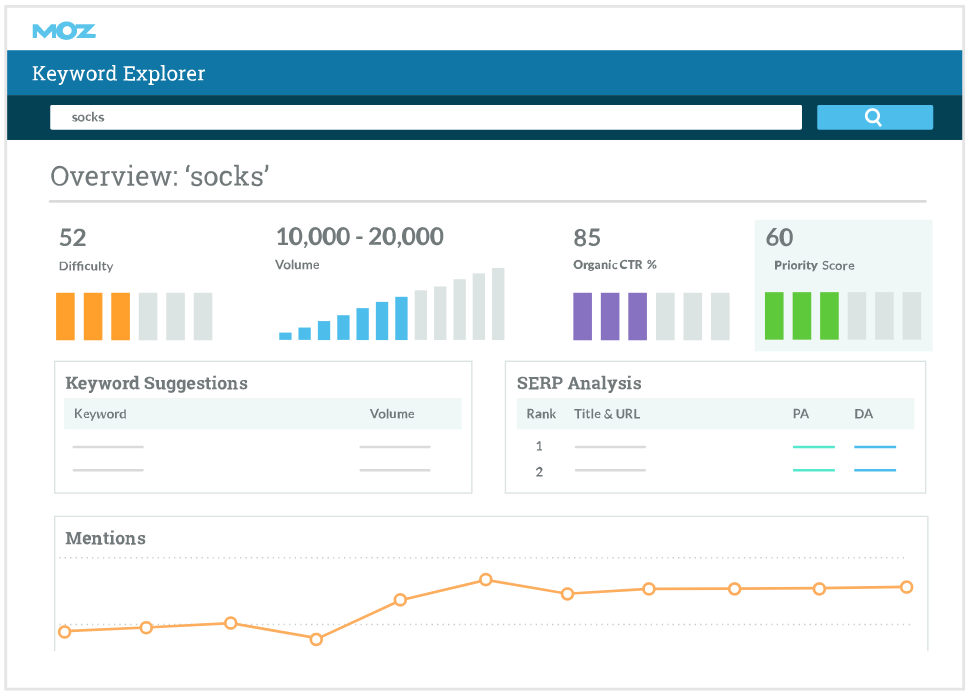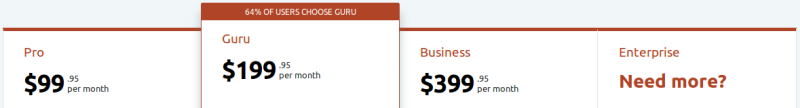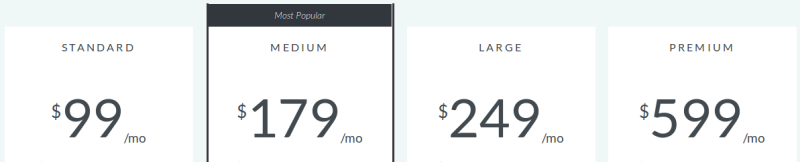Bridge24 is a web-based tool that enhances productivity for Asana users by providing advanced reporting, exporting, and visualization capabilities. Recently, Bridge24 introduced a new feature that allows users to download attachments in Asana.
The new feature allows users to download attachments in bulk from a project or a task in Asana. Users can download all attachments associated with a project or a task at once or select specific attachments to download. The feature also provides the ability to download attachments within a date range, which is useful for archiving or reporting purposes.

Backup Files/Attachments Options For Asana
- Allows the punctual or bulk download of files (attachments) from a project, a team, or all tasks in your account
- Provides status tracking during transfer and provides an index and log
- Documents are saved within a structured zip file
- Automated multiple zip file creation and option for zip compression
- Punctually download from the grid within the documents field or directly in the task edit panel and bulk export all documents associated with the task at once
User Questions and Answers
Q: Is the File Download Manager compatible with many files?
A: Yes, the File Download Manager is designed to work with any number of files, even if they exceed 10GB in Asana.
Q: Are all attachments accessible for download, even if they are located in multiple projects or associated with subtasks not linked to a project?
A: Yes, the Quicksearch function can select all tasks with attachments, and the filtering options can be used to choose specific projects or tasks.
Q: Can attachments be grouped by project in the zip file?
A: Yes, the “Zip folder hierarchy” option under the “Options” tab can be set to “By Project,” and the options include “None,” “By project/task,” “By project,” and “By task.”
Q: Is it possible to download attachments from one task simultaneously?
A: Yes, by opening a task from the “Edit Task” panel and clicking on the “Download” link, all files associated with that task can be zipped and downloaded.
Watch this video from Paul Minors
Conclusion
Overall, the new attachment download feature for Asana in Bridge24 provides a convenient and efficient way for users to download attachments from Asana. It also provides a way to back up and archive attachments, which is useful for personal and professional use cases. With its progress tracker and date range options, the feature is particularly helpful for users with large files or slow internet connections. Bridge24 continues to innovate and improve its product with features like this, demonstrating its commitment to providing the best possible experience for Asana users.